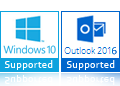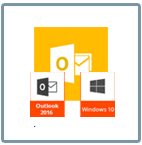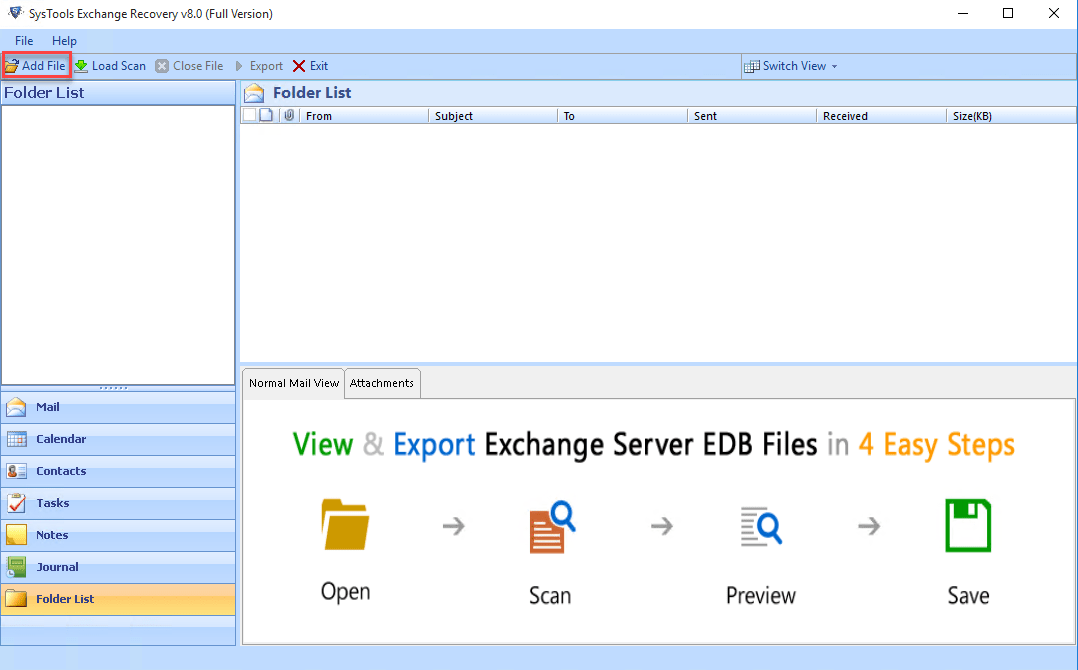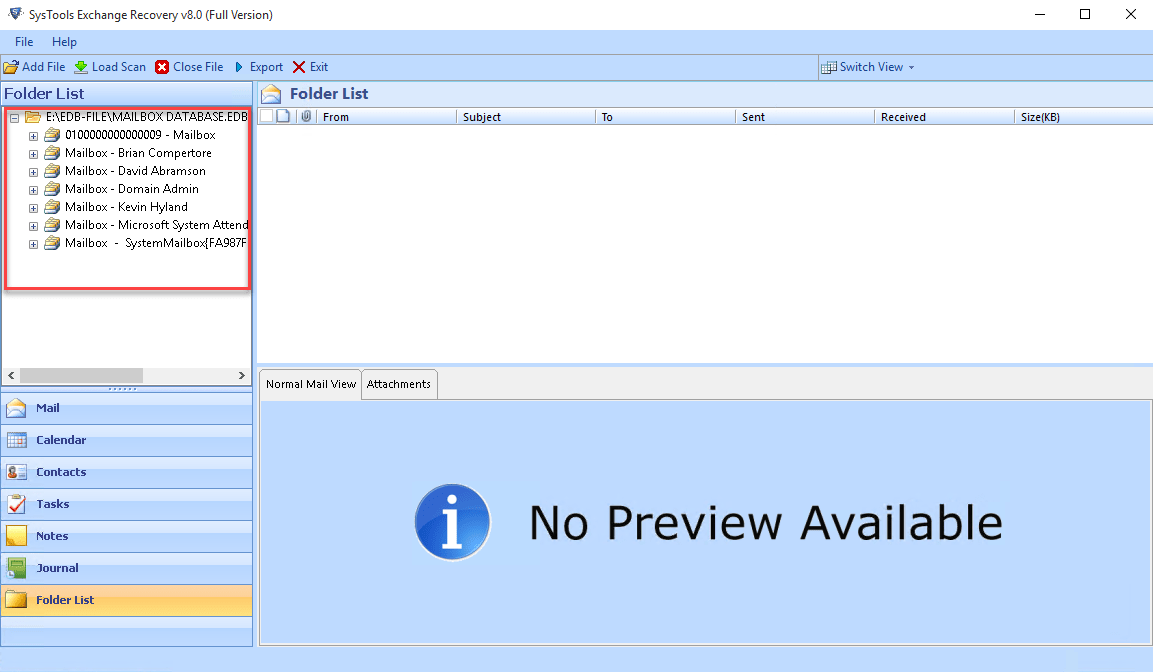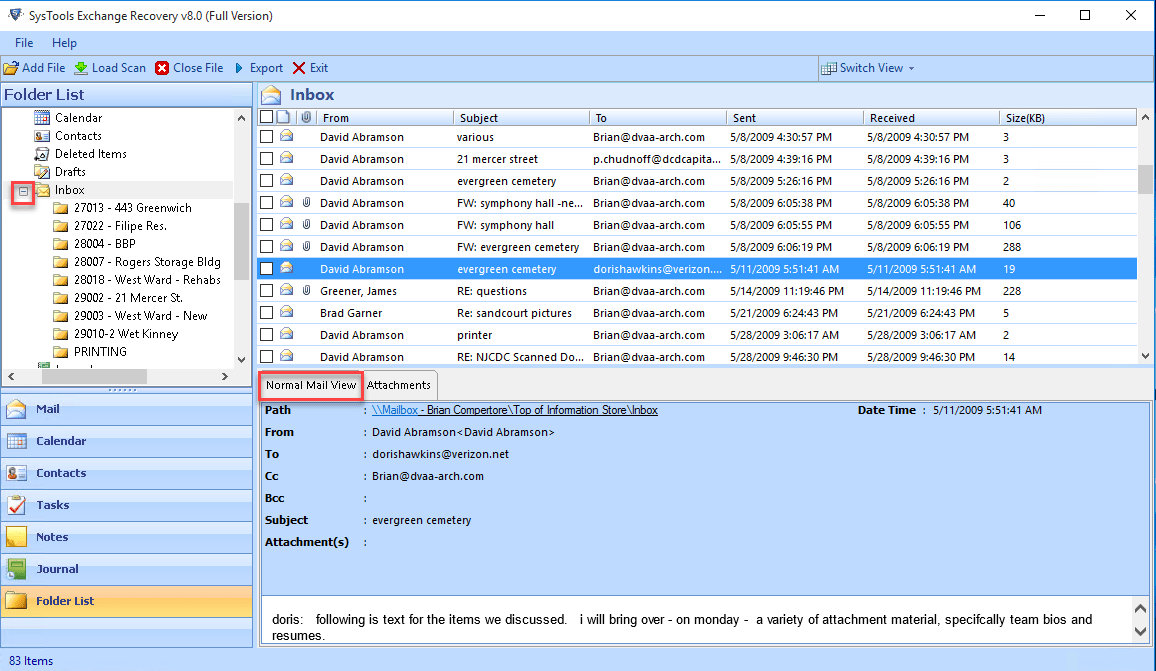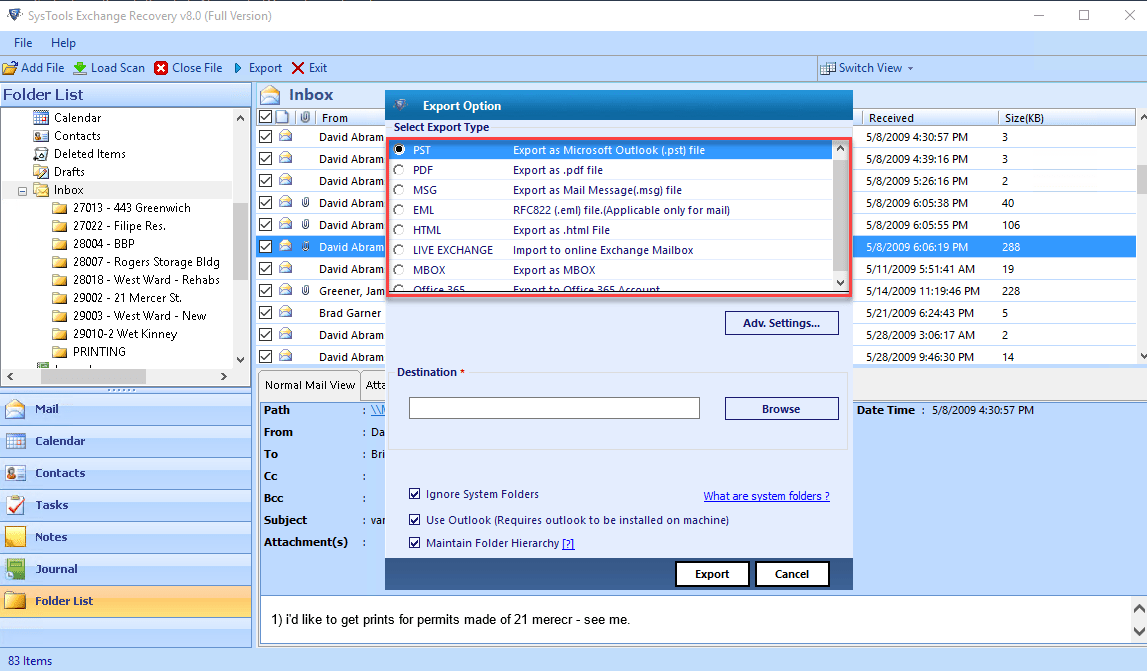Exchange 2007 Recovery
Efficient to Recover All Exchange Server Versions such as 2019, 2016, 2013, 2010, 2008, 2007 etc.

- Few clicks away to recover Exchange server 2007
- Restore all emails items from inaccessible exchange server
- Restore all corrupted file damaged due to dirty shutdown & checksum errors
- No limitation on size of database to be repaired
- Support recovery from MS Exchange Server 2019, 2016, 2013, 2010, 2003, 2007, 2000, and 5.5
- Use Free Trial Version to Get Preview